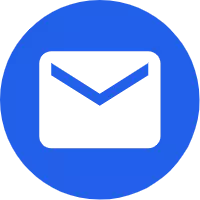How do you charge LED work lights?
2023-12-14
Charging LED work lights can vary depending on the specific model and design of the light.
Check the Manufacturer's Instructions:
Always refer to the manufacturer's instructions or user manual that came with your LED work light. Different models may have specific charging requirements, and following the manufacturer's guidelines is crucial.
Use the Provided Charger:
Most LED work lights come with a specific charger designed for that model. Always use the charger provided by the manufacturer to ensure compatibility and proper charging.

Connect the Charger:
Connect the charger to a power source (such as a wall outlet) and make sure it's properly plugged in.
Connect the Light:
Depending on the design of the LED work light, there may be a charging port or connector on the light. Connect the light to the charger using the provided cable or connector.
Indicator Lights:
Some LED work lights have indicator lights that show the charging status. Common indicators include a red light for charging and a green light for a fully charged battery. Refer to the user manual to understand the specific meaning of the indicator lights on your light.Charging Time:
Allow the LED work light to charge for the recommended amount of time. Charging times can vary, but typically, it may take a few hours to charge fully.

Unplug and Disconnect:
Once the LED work light is fully charged, unplug it from the charger and disconnect any cables. Some lights may have an automatic shut-off feature when fully charged.
Store Properly:
Store the LED work light in a cool, dry place when not in use. Avoid exposing it to extreme temperatures or humidity.
Remember, these steps are general guidelines, and it's crucial to follow the specific instructions provided by the manufacturer. Failure to do so could result in improper charging, reduced battery life, or other issues. If you've lost the user manual, check the manufacturer's website for downloadable instructions or contact their customer support for guidance on proper charging procedures.